How to create a Word Cloud in R
I have seen Word-cloud
in so many places such as magazines, websites, blogs, etc. however never
thought of making it by myself. I would like to thank R that taught me such a
wonderful technique which everybody would like to learn. I don’t know if there are
any other free options are available to create word-cloud. Let me give a quick
explanation about R first, R is a free source packages and very useful for statistical
analysis. We can use R for various purposes, from data mining to data
visualization. Word-cloud is a tool where you can highlight the words which
have been used the most in quick visualization. If you know the correct
procedure and usage, then Word Cloud is simple in R Studio. Further, a package
called “Word-cloud” is released in R, which will help us to create word-cloud.
You can follow my simple four steps mentioned below to create word-cloud.
Those are new to R or Word Cloud,
I would suggest first install R studio from the link rstudio.com
Also, the
following packages are required to create word cloud in R, so install these
following packages as well:
Note: You can see on the right side of the image,
there is an option of the packages you want to install
Step 1->
First we have to install the below package in
R:
library (twitteR)
Once installation is done, we will load the
Tweets data from D drive (that you have saved in your drive) in the below mentioned
codes:
> load("F:\\Mona\\Mona
R\\Tweets.RData")
For the Tweets to convert into a data frame, we
will write the below codes;
>df=do.call("rbind",lapply(tweets,
as.data.frame))
>dim(df)
Step 2 ->
Now install the
below package:
library(tm)
Corpus is collection
of data texts. VectorSource is a very useful command based on which we can
create a corpus of character vectors.
>mydata=Corpus(VectorSource(df$text))
Transformations: Once we have corpus we can modify the
document (for example stopwords removal, stemming, etc.). Transformations are
done via tm_map () function which
applies to all elements of corpus and all transformation can be done in single
text documents.
To clean the data file various commands are
used, which are listed below:
To Eliminating
extra white spaces:
> mydata=tm_map(mydata,
stripWhitespace)
To Convert to Lower Case:
>mydata=tm_map(mydata, tolower)
To remove punctuations:
>mydata=tm_map(mydata,removePunctuation)
To remove numbers:
>mydata=tm_map(mydata,
removeNumbers
Stopwords:
A further preprocessing technique is the removal of stopwords. Stopwords are
words that are so common in a language that their information value is almost
zero, in other words their entropy is very low. Therefore it is usual to remove
them before further analysis.
At first we set up a tiny list of stopwords:
In this we are adding “R” and “online” to
remove from wordlist.
>my_stopwords=c(stopwords('english'),c('R','online'))
>mydata=tm_map(mydata,
removeWords, my_stopwords)
Stemming: Stemming
is the process of removing suffixes from words to get the common origin. For
example, remove ing, ed from word to make it simple. Another example would be -
we would like to count the words stopped and stopping as being the same and
derived from stop.
Step 3 ->
Now install the
below package:
library(SnowballC)
>mydata=tm_map(mydata, stemDocument)
Term-Document Matrix: A
common approach in text mining is to create a term-document matrix from a
corpus. In the tm package the classes Term Document Matrix (tdm)and Document Term
Matrix(dtm) (depending on whether you want terms as rows and documents as columns, or vice versa)
employ sparse matrices for corpora.
>tdm<-termdocumentmatrix mydata="" o:p="">
Frequent
Terms: Now we can have a look at the
popular words in the term-document matrix.
>wordfreq=findFreqTerms(tdm,
lowfreq=70)
>termFrequency=rowSums(as.matrix(tdm1[wordfreq,]))
Now we can have a look at the popular words
in the term-document matrix.
Step 4 ->
Word Cloud: After building a term-document matrix and
frequency terms, we can show the importance of words with a word cloud.
Now install the
below package:
library(wordcloud)
library(RColorBrewer)
pal2=brewer.pal(8,'Dark2")
There are three options; you can apply any
one for different wordcloud colour:
>wordcloud(words=names(wordFreq),freq=wordFreq,min.freq=5,max.words=50,random.order=F,colors="red")
>wordcloud(words=names(wordFreq),freq=wordFreq,scale=c(5,.2),min.freq=3,max.words=
200, random.order=F, rot.per=.15, colors=brewer.pal(8, "Dark2"))
>wordcloud(words=names(wordFreq),freq=wordFreq,
scale=c(5,.2),min.freq=3, max.words=Inf,
random.order=F,rot.per=.15,random.color=TRUE,colors=rainbow(7))
The above word cloud clearly
shows that "data", "example" and "research" are
the three most important words, which validates that the in twitter these words
have been used the most.
o Words: the
words
o Freq: their frequencies
o Scale: A vector of length 2 indicating the range
of the size of the words.
o min.freq: words with frequency below min.freq will not
be plotted
o max.words: Maximum number of words to be plotted. least
frequent terms dropped
o random.order: plot words in random order. If false, they
will be plotted in decreasing frequency
o random.color: choose colors randomly from the colors. If
false, the color is chosen based on the frequency
o rot.per: proportion words with 90 degree rotation
o Colors color words from least to most frequent
o Ordered.colors if true, then colors are assigned to words
in order
Hope this helps.
Thanks for reading………….
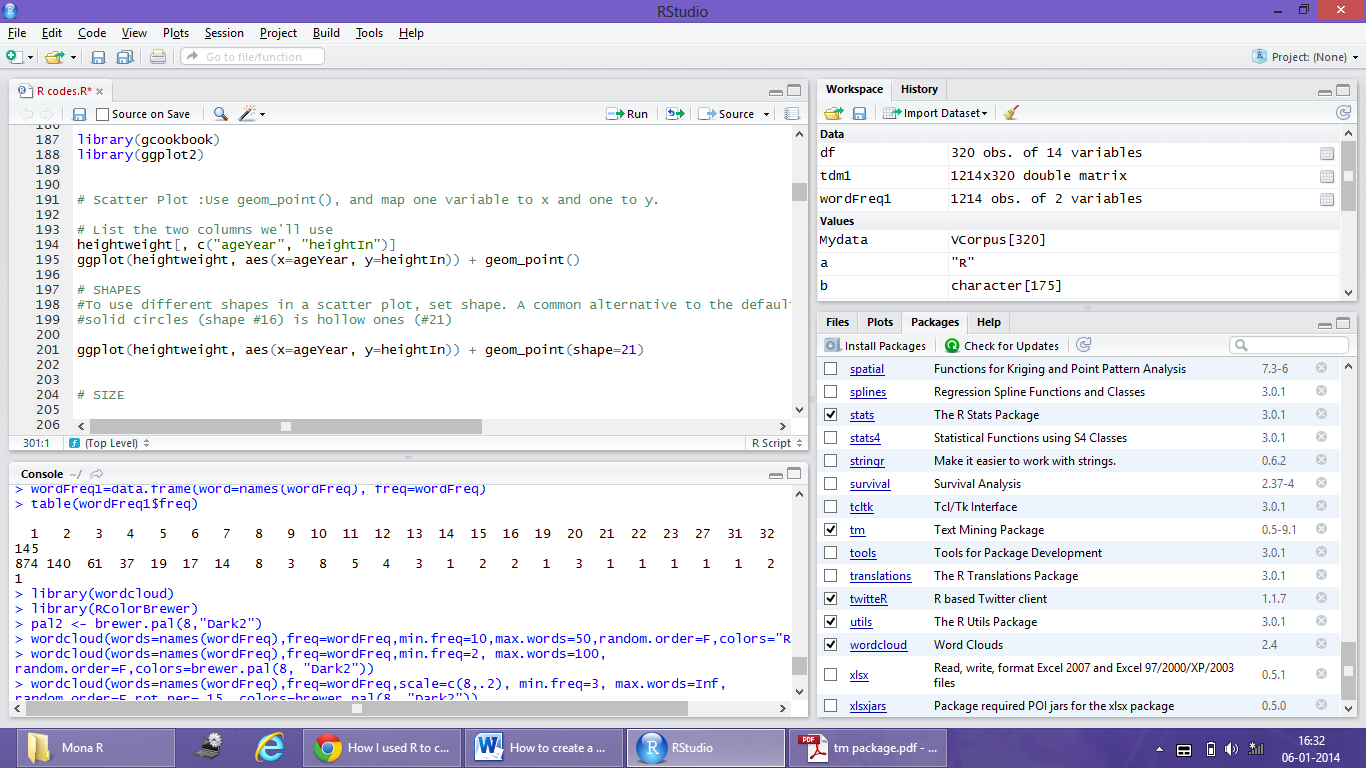



.jpg)





.jpg)
When I tried this line wordcloud(words=names(wordFreq),freq=wordFreq,scale=c(5,.2),min.freq=3,max.words= 200, random.order=F, rot.per=.15, colors=brewer.pal(8, "Dark2")),Its showing Error in if (grepl(tails, words[i])) ht <- ht + ht * 0.2 :
ReplyDeleteargument is of length zero.I am new to R,please help me.
This comment has been removed by the author.
ReplyDeleteHi Mona, thanks for sharing this. I got the same error message as the one above. Any ideas why this is?
ReplyDelete